Kanban tools for Project Management
Kanban is a great way to manage your projects. Okay, that’s my opinion. Since I use a Kanban system on my computer, I feel more in control of my projects.
This is because the software I use allows me to see the different tasks in a visual overview. To-Do Lists are not really my style.
And I’m very certain that I could use the system even better, if I would take some time to really understand the most important functions.
Let’s dive into it even more.
What is Kanban?
Now we need a definition of what Kanban really is, we could find one at my favorite place, Wikipedia. Here is what Wikipedia says about Kanban.
Though, in my words, Kanban is a system that helps you to keep track of your tasks and processes. That was easy, right? But a definition is just a starting point.
Knowing what Kanban is doesn’t help you if you are not able to use it. But before using it, here is another question to answer first.
Why use Kanban?
Well, the best way to answer this question is by providing you a list of reasons why to use Kanban.
Here we go:
- Visualize your Workflow
- Helps you to keep the overview of your projects
- Limit your work in Progress (thus you focus on the tasks important right now)
- Helps you to avoid multitasking (which isn’t really a productive way to work)
- Helps you to measure performance (Measuring Lead and Cycle Times)
- Assists you in Continuous Improvement
These reasons may not sound very special, but combined they are pretty amazing. The aforesaid is especially true, when you use Kanban Software that helps you to do just these things.
That leads to the following question.
Which tools are available?
I love Open-Source, therefore the software I take a look here is only Open-Source.
Let’s start with my favorite Kanban tool…
Kanboard
What I love about Kanboard is that you could run it on your computer as a Standalone Solution or run it on a Server for a group of people.
There are numerous plugins which allow you to extend the functionalities, including the authentication of users if you want to use it for a team.
If you use it as I do, on a single computer, you could use it offline either. The installation process is relatively easy.
However, if you do it yourself, then you should know how to set up a Web server on your computer.
Kanboard offers different views to your project such as List view, Board view, Gantt view to name a few.
You could also limit the number of tasks you could view (haven’t tried that yet).
On top of the above, Kanboard provides reports about your project which show Lead and Cycle time, average time in column and so on.
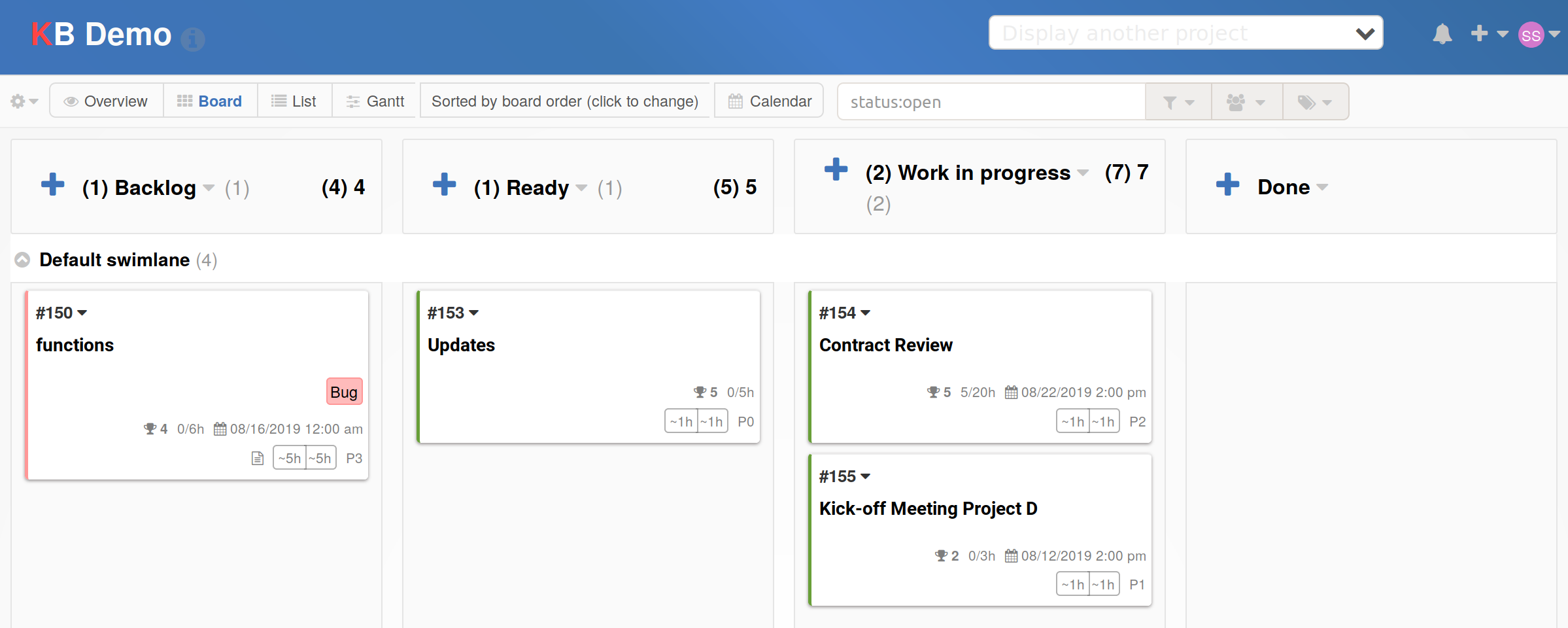
My Personal Kanban
An even easier to install solution is “My Personal Kanban”. Just download, unzip and run in any Browser.
It is very simple. You could create as many Projects as you like. It doesn’t have many features, but still might be a good opportunity for you to keep track of small projects.
You could drag and drop items from column to column. It is possible to limit the number of items you could view per column. And it provides a function to upload to a cloud.
As all data is saved locally within your browser, I recommend exporting your projects before you close your browser. Depending on your browser settings, you otherwise might lose some of your data.
Though, it is a simple solution for someone who has no clue about how to set up a Local Server.
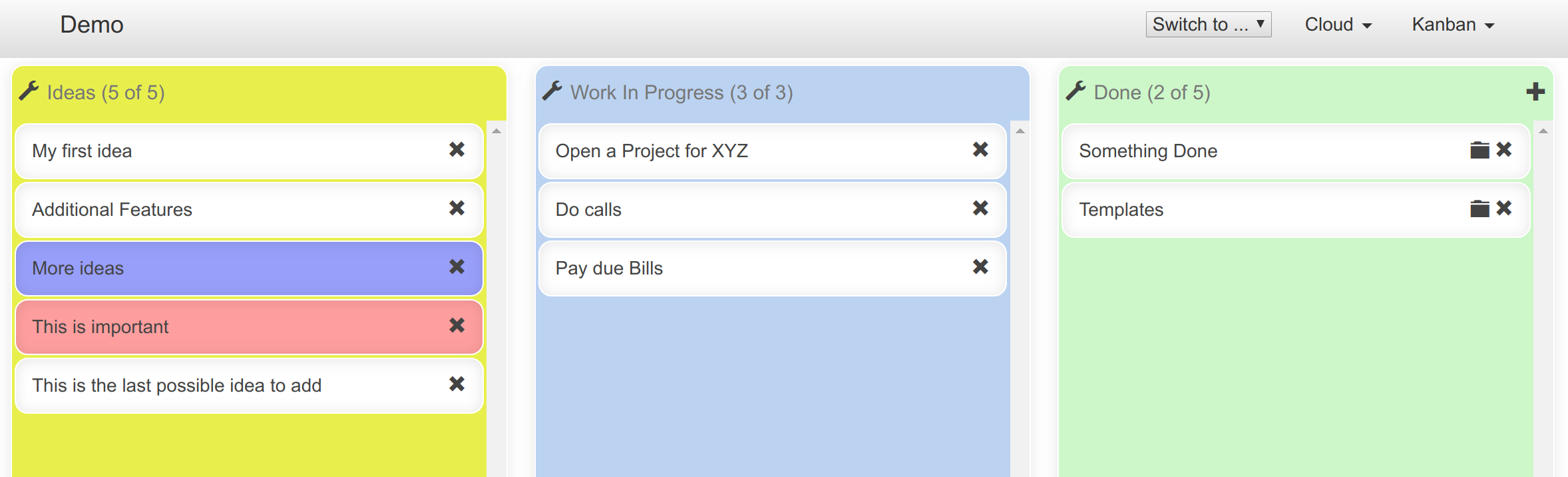
Wekan
When you understand the installation instructions, it’s easy to install. The installation process was relatively easy. On a Linux Computer, it is all done at the command line.
It has a lot of features, which are similar to Kanboard. And it only took a couple of minutes to get started with a local installation.
Well, the web server was already installed and running.
I like the swim lane view as well as the multi-select feature. You could add rules which allow automatic actions such like moving a card to the top of a swim lane.
Also, the front-end design is very nice and clean.
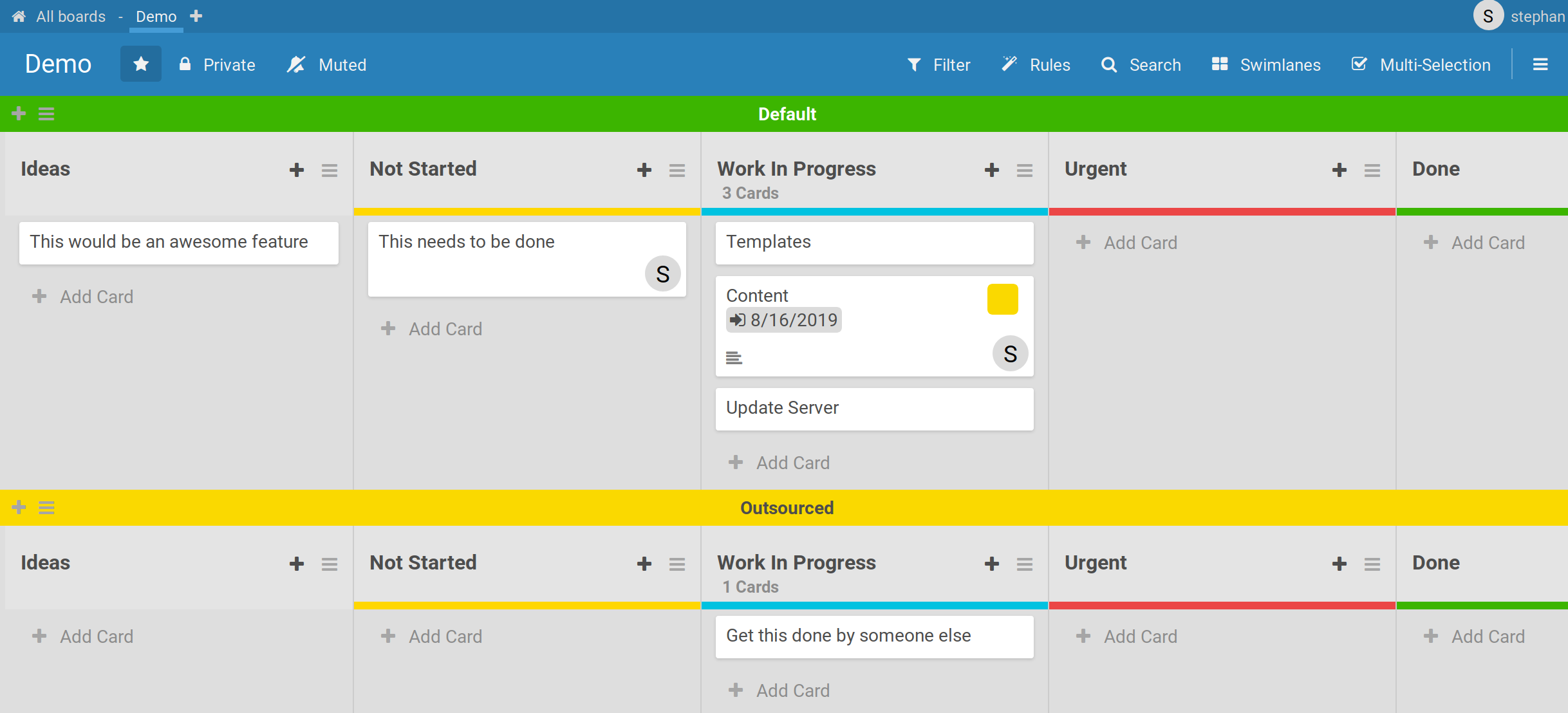
Taiga
From what I have seen on their website, a really amazing tool. I didn’t take the time to install it myself yet.
I like the beautiful front-end design. It has tons of features and is probably a good solution for bigger teams.
Reading the installation instructions, I assume it takes some time to set up the system. But maybe you have someone to do it for you.
If you don’t like to fiddle with anything about running a Server, they even offer a paid service.
Conclusion
Many open-source Kanban tools are available today. So the choice is yours which one you like to go for.
Check for yourself if you really need all the features the great solutions above offer. Start as simple as possible.
When your team grows and when you see fit, you still could move on to another bigger solution.
That is the reason I chose Kanboard. It is easy to set up, easy to update, and it runs on my computer as standalone.
And should it be necessary to have others to access it, I could install it on a public server and continue working with it.
Though, keep it simple!
Also, checkout the blog post about business processes.
